Patching TypeScript Workflows
Alternatives
Before you explore our patching/versioning API, check if your needs can be addressed in other ways:
Both options mean that Workflows running v1 code will never migrate to v2 code: they will run v1 code to completion.
If you would like to update Workflows running v1 while they are still running, you may need to "patch in" code.
Version Task Queue
If we're currently running our v1 Workflow code on Workers that poll on queue1, we can run v2 Workflow code on Workers that poll on queue2:
- Leave some Workers running your v1
Workflow, on thequeue1Task Queue. - Change your
Workflowcode and spin up new Workers that are polling aqueue2Task Queue. - Cut over your Clients to only call
Workflowonqueue2from now on. - Remove your v1 Workers when all the v1 Workflows have completed.
Version Workflow Name
While versioning the Task Queue is usually easier, we can also create a new version of a Workflow by copying it and changing its name:
- Copy
Workflow1's code to aWorkflow2function and change what you need. - Register
Workflow2in your Workers alongsideWorkflow1. - Cut over your Clients to only call
Workflow2from now on. - Remove
Workflow1code when none of them are running anymore.
Do I need to Patch?
You may need to patch if:
- You want to change the remaining logic of a Workflow while it is still running
- If your new logic can result in a different execution path
This added sleep() can result in a different execution path:
- TypeScript
- JavaScript
// from v1
export async function yourWorkflow(value: number): Promise<number> {
await runActivity();
return 7;
}
// to v2
export async function yourWorkflow(value: number): Promise<number> {
await sleep('1 day');
await runActivity();
return 7;
}
// from v1
export async function yourWorkflow(value) {
await runActivity();
return 7;
}
// to v2
export async function yourWorkflow(value) {
await sleep('1 day');
await runActivity();
return 7;
}
If v2 is deployed while there's a Workflow on the runActivity step, when the Activity completes, the Worker will try to replay the Workflow (in order to continue Workflow execution), notice that the sleep command is called and doesn't match with the Workflow's Event History, and throw a nondeterminism error.
Adding a Signal Handler for a Signal type that has never been sent before does not need patching:
- TypeScript
- JavaScript
// from v1
export async function yourWorkflow(value: number): Promise<number> {
await sleep('1 days');
return value;
}
// to v2
const updateValueSignal = defineSignal<[number]>('updateValue');
export async function yourWorkflow(value: number): Promise<number> {
setHandler(updateValueSignal, (newValue) => (value = newValue));
await sleep('1 days');
return value;
}
// from v1
export async function yourWorkflow(value) {
await sleep('1 days');
return value;
}
// to v2
const updateValueSignal = defineSignal('updateValue');
export async function yourWorkflow(value) {
setHandler(updateValueSignal, (newValue) => (value = newValue));
await sleep('1 days');
return value;
}
Migrating Workflows in Patches
Workflow code has to be deterministic by taking the same code path when replaying history events. Any Workflow code change that affects the order in which commands are generated breaks this assumption.
So we have to keep both the old and new code when migrating Workflows while they are still running:
- When replaying, use the original code version that generated the ongoing event history.
- When executing a new code path, always execute the new code.
30 Min Video: Introduction to Versioning
Because we design for potentially long-running Workflows at scale, versioning with Temporal works differently than with other Workflow systems. We explain more in this optional 30 minute introduction: https://www.youtube.com/watch?v=kkP899WxgzY
TypeScript SDK Patching API
In principle, the TypeScript SDK's patching mechanism works in a similar "feature-flag" fashion to the other SDK's, however, the "versioning" API has been updated to a notion of "patching in" code. There are three steps to this reflecting three stages of migration:
- Running v1 code with v2 patched in concurrently
- Running v2 code with deprecation markers for v2 patches
- Running "just" v2 code.
This is best explained in sequence (click through to follow along using our SDK sample).
Given an initial Workflow version v1:
patching-api/src/workflows-v1.ts
- TypeScript
- JavaScript
// v1
export async function myWorkflow(): Promise<void> {
await activityA();
await sleep('1 days'); // arbitrary long sleep to simulate a long running workflow we need to patch
await activityThatMustRunAfterA();
}
// v1
export async function myWorkflow() {
await activityA();
await sleep('1 days'); // arbitrary long sleep to simulate a long running workflow we need to patch
await activityThatMustRunAfterA();
}
We decide to update our code and run activityB instead.
This is our desired end state, v2.
patching-api/src/workflows-vFinal.ts
- TypeScript
- JavaScript
// vFinal
export async function myWorkflow(): Promise<void> {
await activityB();
await sleep('1 days');
}
// vFinal
export async function myWorkflow() {
await activityB();
await sleep('1 days');
}
Problem: We cannot directly deploy v2 until we know for sure there are no more running Workflows created using v1 code.
Instead we must deploy v2 (below) and use the patched function to check which version of the code should be executed.
Patching is a three step process:
- Patch in new code with
patchedand run it alongside old code - Remove old code and
deprecatePatch - When you are sure all old Workflows are done executing, remove
deprecatePatch
Step 1: Patch in new code
patched inserts a marker into the Workflow history.
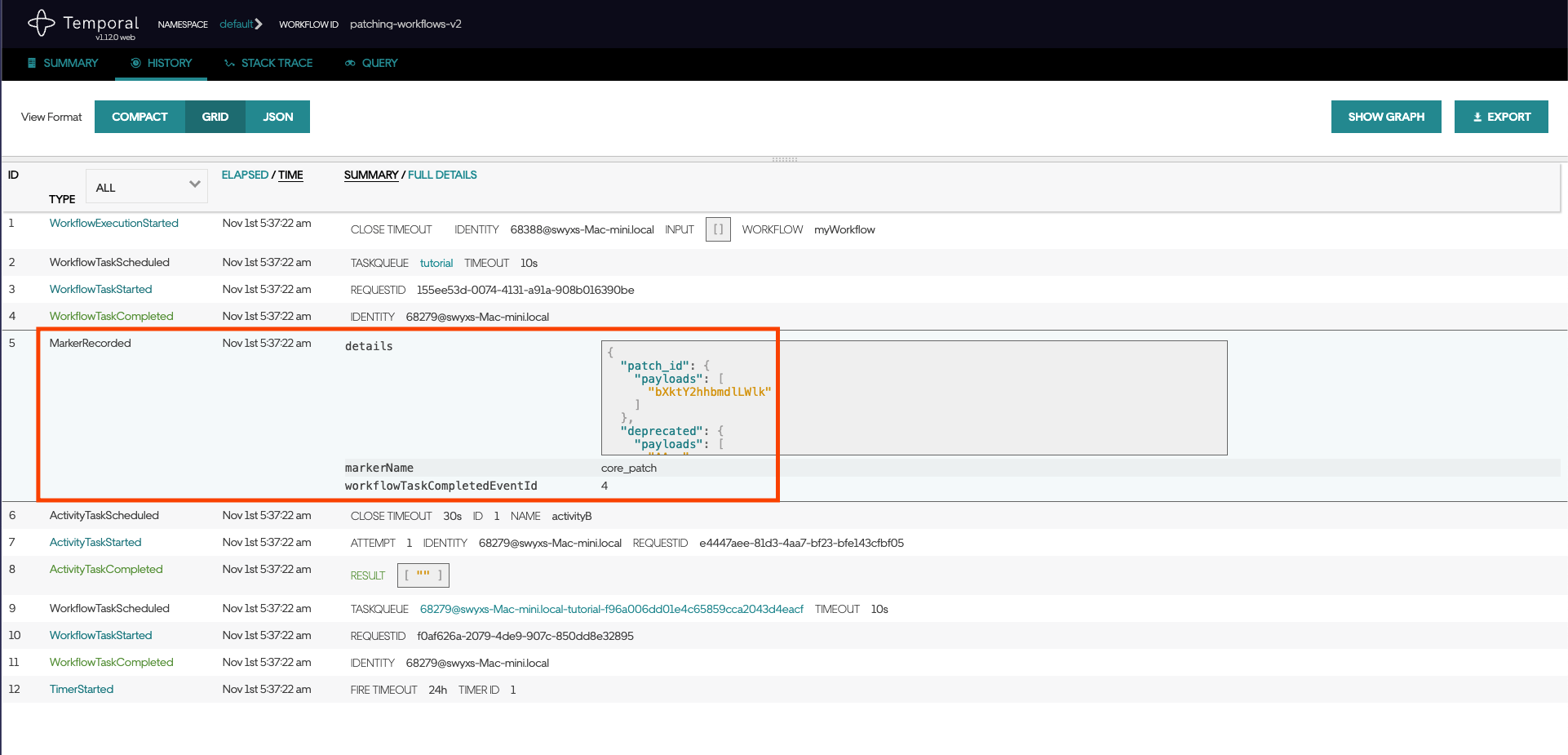
During replay, when a Worker picks up a history with that marker it will fail the Workflow task when running Workflow code that does not emit the same patch marker (in this case your-change-id); therefore it is safe to deploy code from v2 in a "feature flag" alongside the original version (v1).
patching-api/src/workflows-v2.ts
- TypeScript
- JavaScript
// v2
import { patched } from '@temporalio/workflow';
export async function myWorkflow(): Promise<void> {
if (patched('my-change-id')) {
await activityB();
await sleep('1 days');
} else {
await activityA();
await sleep('1 days');
await activityThatMustRunAfterA();
}
}
// v2
import { patched } from '@temporalio/workflow';
export async function myWorkflow() {
if (patched('my-change-id')) {
await activityB();
await sleep('1 days');
}
else {
await activityA();
await sleep('1 days');
await activityThatMustRunAfterA();
}
}
Step 2: Deprecate patch
Once we know that all Workflows started with v1 code have completed we can deprecate the patch.
Deprecated patches bridge between v1patch and v2 (the end result), they work similarly to regular patches by recording a marker in the Workflow history, this marker does not fail replay when Workflow code does not emit it.
If while we're deploying v2deprecatedpatch (below) there are still live Workers running v1patch code and those Workers pick up Workflow histories generated by v2deprecatedpatch, they will safely use the patched branch.
patching-api/src/workflows-v3.ts
- TypeScript
- JavaScript
// v3
import { deprecatePatch } from '@temporalio/workflow';
export async function myWorkflow(): Promise<void> {
deprecatePatch('my-change-id');
await activityB();
await sleep('1 days');
}
// v3
import { deprecatePatch } from '@temporalio/workflow';
export async function myWorkflow() {
deprecatePatch('my-change-id');
await activityB();
await sleep('1 days');
}
Step 3: Solely deploy new code
v2 is safe to deploy once all v1patch or earlier Workflows are complete due to the assertion mentioned above.
Upgrading Workflow dependencies
Upgrading Workflow dependencies (such as ones installed into node_modules) might break determinism in unpredictable ways.
We recommended using a lock file (package-lock.json or yarn.lock) to fix Workflow dependency versions and gain control of when they're updated.